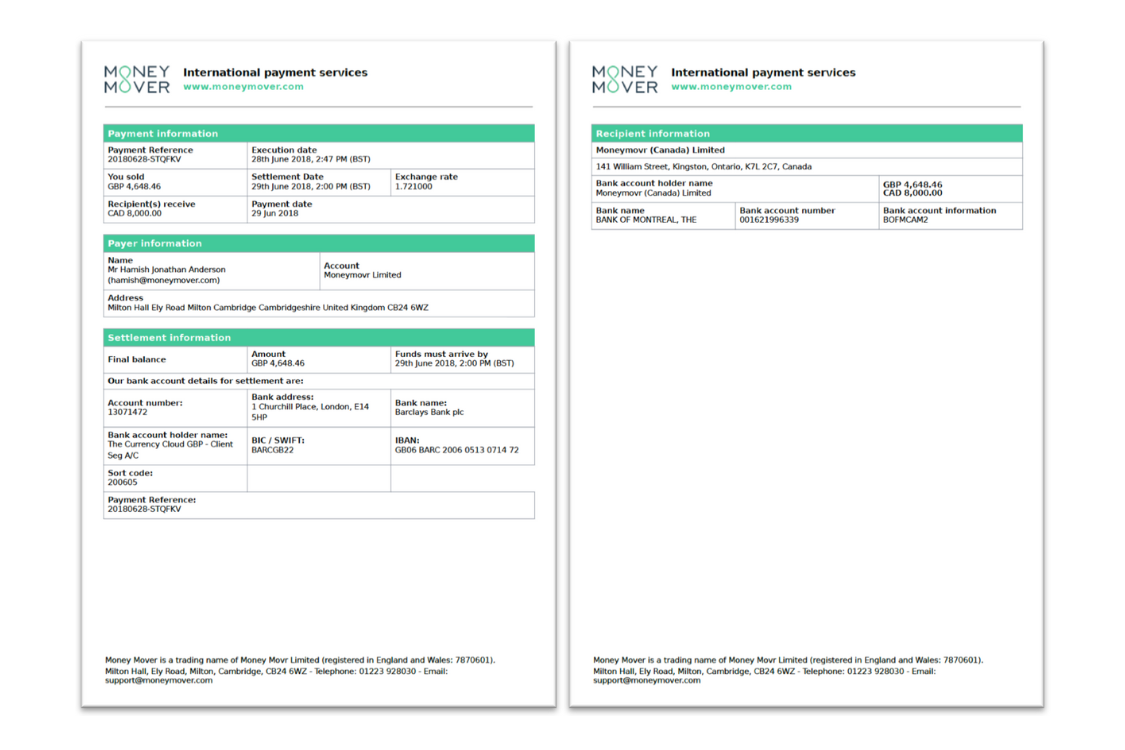Payment Confirmations
Money Mover provides a range of confirmations which can be used within your business or sent externally
MT103 - SWIFT wire confirmation
You can access your Swift wire confirmation, also known as an MT103, for free and just as soon as your payment has been sent.
Navigate to the Payments page, and select the appropriate transaction from the list of 'Completed' payments by clicking 'View'.
Scroll to the bottom of the payment information and click on the 'MT103 (SWIFT) message' link.
This will reveal the detail of the Swift confirmation, which you may copy into an email of other document.
Find out more about Swift MT103 confirmations here
PDF confirmations - All payment details
Clicking the Download PDF button at the foot of the page brings up a list of three different flavours of PDF confirmation, each of which can be downloaded.
You can choose from:
All payment details
Payment receipt
Payment details for [recipient nickname]
Each of these confirmations is designed for a slightly different purpose.
'All payment details' is the most comprehensive of the options, containing all possible payment information. It is designed for internal (intra-company) use and, as it includes settlement instructions, it is ideal for the accounts payable team or finance team.
Recipient Confirmation
The payment details PDF is designed to be sent to the recipient of the payment as evidence that funds have been sent - a 'proof of payment'.
As it contains the payment reference that you supplied when you instructed the payment, it should make it even easier for your recipient to identify your payment.
Multiple recipients
Note that, if you've made a Multiple Recipients payment, your PDF confirmations will include information for each recipient on a separate page, so that they can be forwarded easily without sharing the other recipients' information. You will also receive a separate MT103 for each recipient.
Benefits of Confirmations
-

Reassurance
Reassurance that your payment has been sent, including all the important details such as recipient information and payment amount.
-

Evidence
Serves as a valid proof of payment, whether to send to a supplier to serve as proof of payment or to accounts payable for reconciliation purposes.
-

Tracking
An MT103 can help with payment location and tracking if the funds are held up in regional clearing banks on the way to your recipient.